Acer builds some of the best budget desktops in the market. The Acer Aspire TC-1785-UA92 in this review delivers reliable performance for the average home user at a very reasonable price. Despite being affordable, this Aspire boasts a 14th-gen Intel Core i5 processor, 8GB RAM, and a 512GB SSD, alongside Wi-Fi 6E connectivity. It also has a USB-Type-C port and a media card reader to meet your everyday needs.
While it isn’t the most powerful home office you’d ever buy, it’s still a valuable upgrade over last year’s model, topping up with a newer processor and lots of connectivity options. It’s not going to let you play modern games, but it’s still a lot of PC for less money, earning our Editors’ Choice award for budget home desktops.
Acer Aspire TC-1785-UA92 Specs
- Desktop Class: Personal, Business
- Processor: 13th Gen Intel Core i5-14400
- RAM: 8 GB
- Storage: 512GB SSD
- Graphics: Intel UHD Graphics 730
- Operating System: Windows 11 Home
- Weight: 14.07 pounds
- Dimensions: 13.78 x 6.42 x 13.39 inches
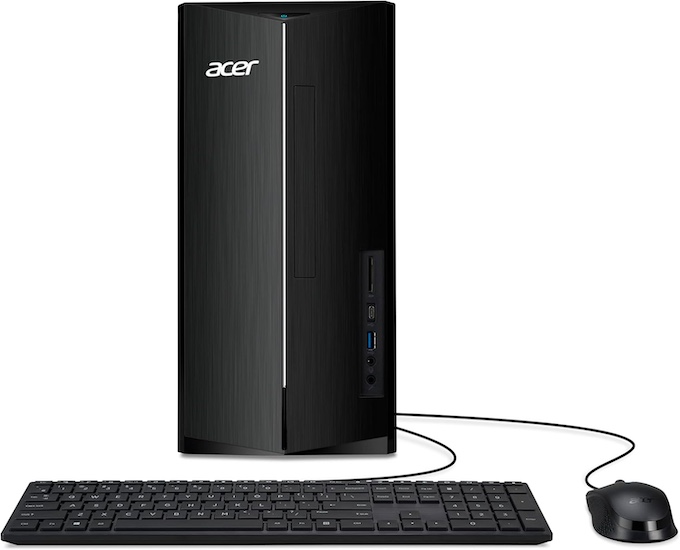
Design & Features
The Aspire TC-1785-UA92 has a better design and looks better than most of its competitors: the front combines dark, brushed metal with a sleek, eye-power button and stylish angular angles. As with all other Aspire TCs, build quality is beyond reproach—well, some of the metal and plastic used on the external chassis is a bit flimsy, but it will certainly last several years to come.
The Acer’s mid-size tower dimensions help it fit into everyday life; you don’t have to worry about the little space available on your desk. Measuring just 13.39 inches tall and only 6.42 inches wide, it’s significantly smaller than most other towers in this price range.
The design’s practicality extends to the connectivity options available on the case. On the front, there is a full-size USB 3.2 port, a USB 3.2 Type-C connector, and two headphone/microphone jacks, which are decent enough for most of your peripherals. And rather surprisingly, this PC offers a DVD drive, which is unusual since most manufacturers are dropping the optical drive from most of their machines.
Around the back, there’s one more USB 3.2 port, four USB 2.0 ports, two HDMI ports, three audio jacks, and an Ethernet port. Wireless connectivity comes in the way of Wi-Fi 6 and Bluetooth 5.2. There’s room to mount an external hard drive, and Acer has done all the cable work for you, making upgrading simpler.
The Acer Aspire TC-1760-UA92 includes a basic, wired keyboard and mouse. While they’re not high-end peripherals, and they may not satisfy keen typists, they’re nonetheless fine for everyday home and work use. You’ll have to buy the monitor separately – both the Philips 221V8LB and Acer SB220Q bi are great, affordable monitors to consider.
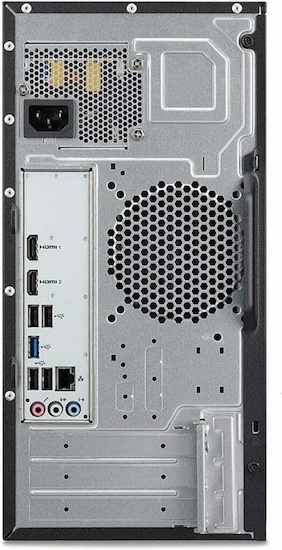
Productivity performance
The Acer Aspire TC is available in multiple configurations, but the mid-range TC-1785-UA92 in this review has an Intel Core i5-14400. It’s a 10-core, 16-thread chip that leads this desktop to solid performance scores.
Acer pairs the capable Core i5-14400 with 8GB RAM, which is fine at this price. 8GB of RAM is not massive, but more than enough for day-to-day use and entry-level productivity. It’s also good to see Acer stick with RAM clocked at a relatively high speed of 3200MHz. We often recommend having at least 8GB of RAM on a budget productivity machine to ensure simple things like browser tabs will load quickly, so it’s nice to see this desktop go beyond that.
Acer uses a 512GB NVMe M.2 drive installed on the motherboard. This is a typical configuration for a modern desktop, but some older budget desktops rely on drives that use the less capable (and slower) SATA standard.
I also like that Acer uses a 512GB solid-state drive rather than a smaller SSD with a large mechanical hard disk. 512GB is a modest amount of storage, but it meshes nicely with the Aspire TC’s focus on basic productivity. You’ll never have to twiddle your thumbs while the desktop opens a file on an achingly slow hard disk.
Performance is decent; this isn’t going to break any records, but it can certainly handle productivity work well. In that regard, it’s going to do a great job as a media center in the living room, a reliable PC at the office for multitasking, as well as photo editing and video editing.
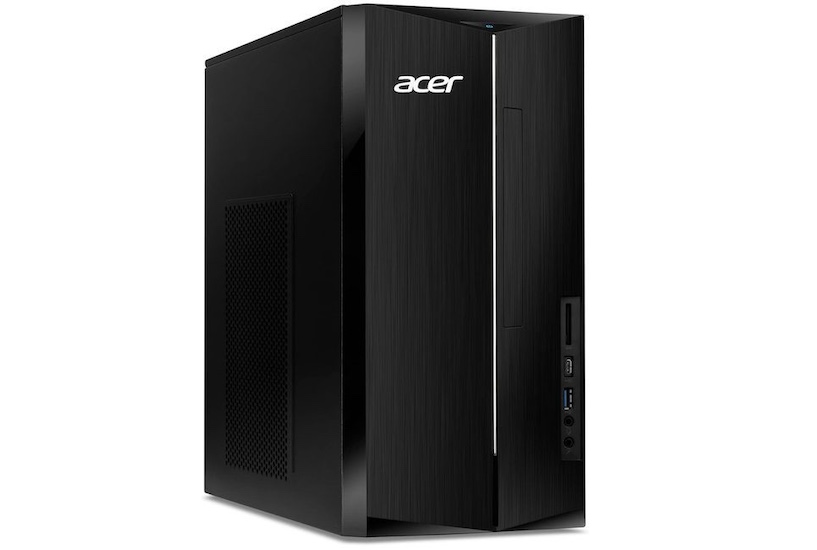
Acer Aspire TC-1785-UA92 Review: Verdict
Acer delivers fine value with its Aspire TC-1785-UA92. This Core i5 model is lean on RAM, with just 8GB, but that can be remedied later, thanks to the desktop’s easy upgradeability. The Aspire TC serves up everything we look for in a value tower, including fast Wi-Fi, USB Type-C, a media card reader, and dual-monitor support. Then we have the price; it undercuts competitors like the Dell Inspiron 3030 by quite a lot.
Overall, the Acer Aspire TC-1785-UA92 is a solid choice if you’re looking for a basic yet capable desktop computer on a budget. Sure, it has a few limitations, but the same is true of Acer’s competitors sold below $600, as they all have similar issues. Acer stands apart from these competitors with better hardware on a slim budget. It’s our Editors’ Pick for budget home desktops.