Designed for professionals who usually require accurate colors, the 32-inch ViewSonic VX3276-MHD uses a FHD In-Plane Switching (IPS) panel to deliver crisp color and grayscale performance with wide viewing angles. It also offers advanced color settings and a robust selection of video ports, including a DisplayPort out for connecting to multiple monitors.
Throw in a frameless design and split-screen support and you’ve got a big-screen, midrange monitor worth having at the top of your list.
Design and Features
The VX3276-MHD’s silver zero-silver cabinet gives it a premium minimalist look while making the 32-inch screen appear bigger than it is. It is supported by a stand that provides tilt with four VESA-compliant holes for mounting the cabinet on a wall. However, the stand doesn’t provide swivel, height and pivot adjustments, like the ViewSonic VP3268-4K PRO that offers all those ergonomic adjustments.
I/O ports are plentiful and all of them are positioned at the rear of the cabinet, facing downward. Here you find one HDMI 1.4 port, a VGA port and a DisplayPort, alongside an audio output. Also, at the rear of the cabinet, on the right side, a power switch and five functions buttons as well as a pair of 2-Watt speakers.
Picture Quality
The 32-inch IPS panel has a 1,920-by-1,080 resolution, a 250 cd/m2 peak brightness, a 1200:1 native contrast ratio, a 16:9 aspect ratio, a 50-75Hz refresh rate, and a 14-millisecond (gray-to-gray) pixel response. You get significantly more picture adjustments with the VX3276-MHD than you do with most midrange monitors, with additional settings for Brightness, Contrast, and Sharpness with eight color space presets among other calibration presets.
It also has advanced color settings that allow you to select one of six Color Temperature presets. Included in the box are a Power cable and an HDMI cable.
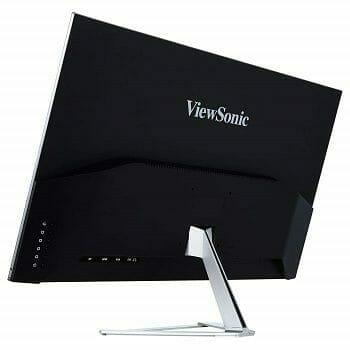
Performance
The ViewSonic VX3276-MHD started strongly, with impressive out-of-the-box performance. Its brightness level of 250 cd/m2 looks much better than ViewSonic’s quoted figure, and its bolstered with a 1200:1 contrast ratio. The high contrast is important, as it makes pictures vibrant, and helps this monitor deliver a wide array of shades –even closely matched tones are easier to tell apart.
On this monitor, we haven’t run into any dead pixels, a common issue among gaming monitors, and backlight bleeding and IPS glow were present, but negligible. As with all good daily use IPS monitors, the ViewSonic VX3276-MHD provides wide viewing angles, with no noticeable color variations or loss of luminance when viewed from any angle.
For gamers, the panel’s 5-millisecond (gray-to-gray) pixel response and 75Hz refresh rate won’t suffice for many games, but it isn’t the worst either. I noticed screen tearing while playing GTA V on the PC and while playing Fallout on the XBOX 360. Many gamers will be hard pressed to find graphic solutions to handle 5K gaming, especially with the release of the Pascal-based NVidia GeForce RTX 2080 Ti graphic cards. If you need to enjoy smooth gaming, the Acer Predator XB271HK offers a few nice features that will appeal to gamers.
The panel’s 15-millisecond input lag (time taken for the monitor to react to a controller command) is fairly short, though it doesn’t beat the 9.6-millisecond standard for most gaming monitors. The monitor consumes about 29 watts of power while set to Text mode and 26 watts while set to Movie mode and a paltry 24 watts in Power Save mode.
The Bottom Line
There’s a lot to like about the 32-inch ViewSonic VX3276-MHD. Not only is it a sharp-looking monitor, but it does deliver highly detailed Full High-Definition imagery, precise color accuracy, strong grayscale reproduction, and wide viewing angles. Its thin-bezel design delivers a seamless viewing area that even permits for two or more monitors to be positioned side by side, and it even offers split-screen support. Moreover, its IPS panel delivers accurate colors and good image quality, and doesn’t use much power, but it’s limited to a 1,920-by-1,080 resolution.
The IPS panel does a good job displaying deep colors and shadow detail, and even if its green accuracy is slightly off, it doesn’t interfere with the overall image quality. Wide viewing angles let you share the monitor without worrying about color shifting, while the thin bezels allow for a dual-monitor setup. A more ergonomic stand would be nice, as would at least a single USB port, but neither gripe prevent the ViewSonic VX3276-MHD from joining the likes of the LG 32MA70HY-P and the Samsung CRG9 as our Top Picks affordable extra-large-screen monitors.